Monitor your backups with Backup Explorer
As organizations back up more and more machines to the cloud, it becomes increasingly important to monitor these backups efficiently. The best way to begin is to use a central location for viewing operational information across a large estate.
Backup Explorer is a built-in Azure Monitor workbook that gives Azure Backup customers this single, central location. Backup Explorer helps you monitor operational activities across the entire Backup estate on Azure, spanning tenants, locations, subscriptions, resource groups, and vaults. Broadly, Backup Explorer provides the following capabilities:
- At-scale perspective: Get an aggregated view of the backup items, jobs, alerts, policies, and resources that aren’t yet configured for backup across the entire estate.
- Drill-down analysis: Display detailed information about each of your jobs, alerts, policies, and backup items, all in one place.
- Actionable interfaces: After you identify an issue, you can resolve it by going seamlessly to the relevant backup item or Azure resource.
These capabilities are provided out-of-box by native integration with Azure Resource Graph and Azure Monitor workbooks.
Get started
You can access Backup Explorer by going to any of your Recovery Services vaults and selecting the Backup Explorer link in the Overview pane.
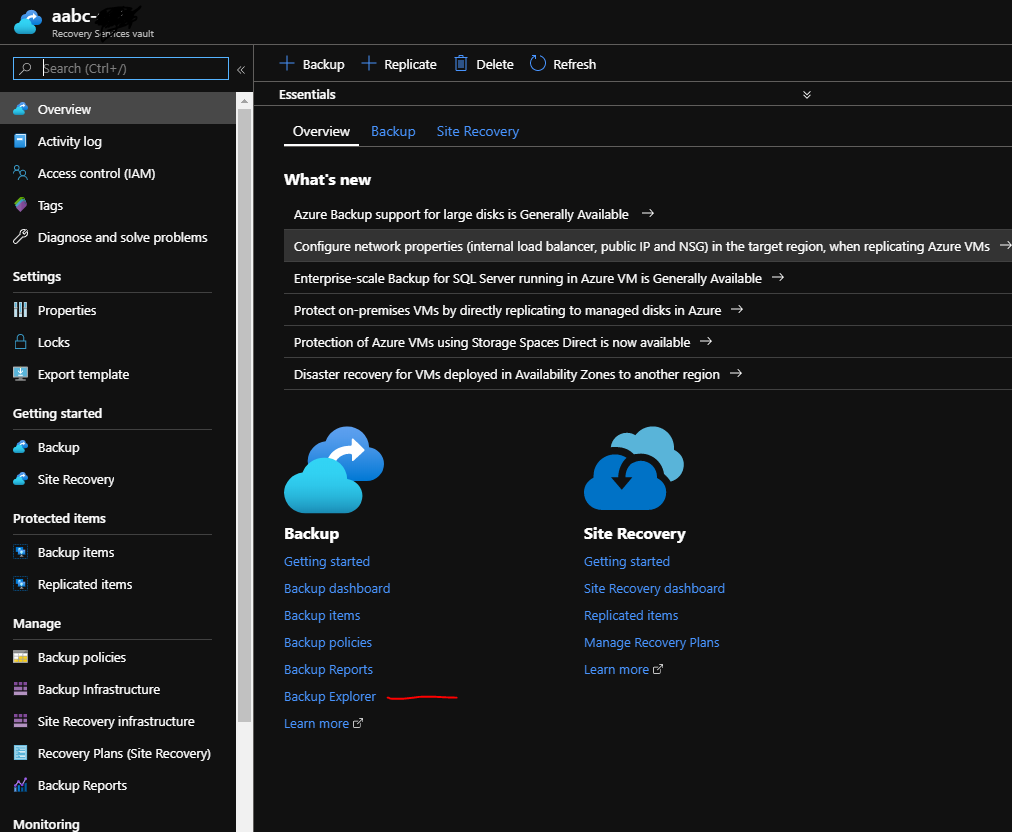
Selecting the link opens Backup Explorer, which provides an aggregated view across all the vaults and subscriptions that you have access to. If you’re using an Azure Lighthouse account, you can view data across all the tenants that you have access to. For more information, see the “Cross-tenant views” section at the end of this article.
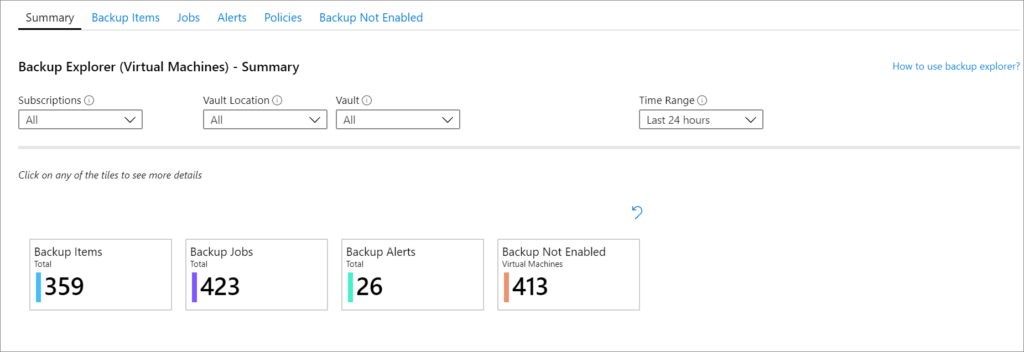
Backup Explorer use cases
Backup Explorer displays multiple tabs, each providing detailed information about a specific backup artifact (for example, a backup item, job, or policy). This section provides a brief overview of each of the tabs. The videos provide sample use cases for each backup artifact, along with descriptions of the available controls.
