Features Adjusted to Ease Demand
A spike in demand on Office 365 services, probably linked to the upswing in home working provoked by the COVID-19 virus pandemic, has forced Microsoft to throttle back some application features. The news was released to tenants in an update posted to the Office 365 message centre today.
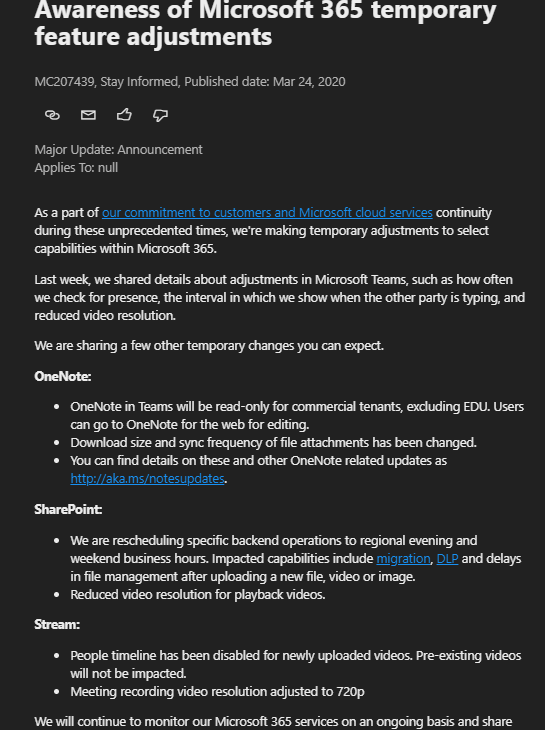
On March 17, I reported on how Office 365 was suffering some temporary scaling problems. A week later, Microsoft has applied further throttles on background processing and some user functionality to free up CPU cycles for user activities. The news came in Office 365 notification MC207439, released to tenants today.
The steps are unsurprising given an outbreak of problems across the service over the last week due to the incessant increase in demand caused by new users, leading to a rash of service incidents and advisories.
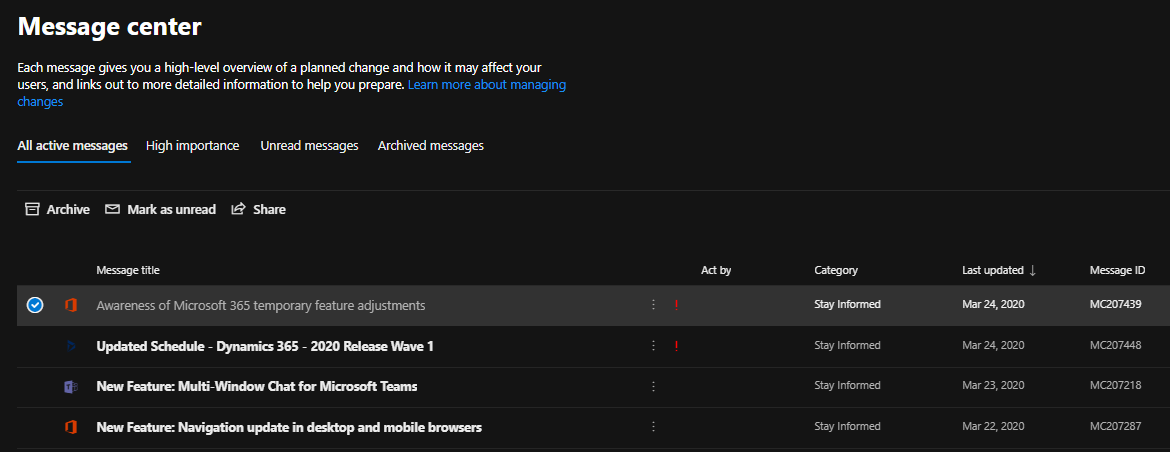
Heavy Demand for Teams
Teams scaled up by 12 million users over a week and that increase meant extra demand for associates applications like SharePoint Online, OneDrive for Business, OneNote, and Stream. Because more people are using Teams to work from home, more meetings are being recorded. Microsoft says that 900 million minutes of calling and meetings are now being consumed daily. This total is shared across all Teams users, so it’s not the amount of recorded meeting minutes that are uploaded and processed by Stream.
Stream Downgrades Meeting Recordings
Nevertheless, the growing demand on Stream means that Microsoft has disabled the face recognition feature (which allows users to find people based on when they appear in a video) and downgrade video recording resolution from 1080p to 720p. In this respect, Microsoft is following a line like that taken by Netflix and YouTube as they seek to conserve resources. Microsoft isn’t saying, but I assume that recordings will be restored to full resolution once enough resources are available.
SharePoint Stutters
Microsoft says that they are rescheduling backend SharePoint Online operations to evenings and weekends. Many customers have reported problems with the SharePoint Online and OneDrive for Business browser clients, citing poor responsiveness and some errors. The SharePoint Online admin center performed like a warm slug at times.
Moving processing to quiet times affects functionality like Data Loss Prevention and indexing. SharePoint relies on background processes checking new documents for policy violations as their content is indexed. The delay means that an increased potential exists for a violation to slip through in the form of a confidential document being shared when it shouldn’t be. If you’re worried about this, consider enabling the sensitive by default feature, which stops documents being shared until they have been processed.
- We are rescheduling specific backend operations to regional evening and weekend business hours. Impacted capabilities include migration, DLP and delays in file management after uploading a new file, video or image.
- Reduced video resolution for playback videos.
OneNote Issues
Microsoft has made OneNote in Teams read-only for commercial tenants, with educational tenants being excluded from the new restriction, probably because of the heavy dependence on OneNote in a classroom environment. You can still use OneNote Online for editing.
- OneNote in Teams will be read-only for commercial tenants, excluding EDU. Users can go to OneNote for the web for editing.
- Download size and sync frequency of file attachments has been changed.
- You can find details on these and other OneNote related updates as http://aka.ms/notesupdates.
Stream
- People timeline has been disabled for newly uploaded videos. Pre-existing videos will not be impacted.
- Meeting recording video resolution adjusted to 720p
